
Step 1
COPY THE TIKTOK VIDEO URL
Open the TikTok video you want to download. Then click the "Share" button and then click "Copy link"
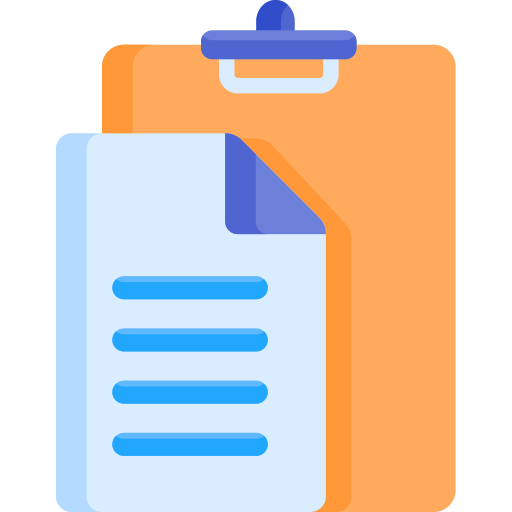
Step 2
PASTE THE TIKTOK VIDEO URL
Go to https://tik2mate.com and paste the TikTok video URL into the field.

Step 3
DOWNLOAD FILE
Select the MP3 format and click the "Download" button



